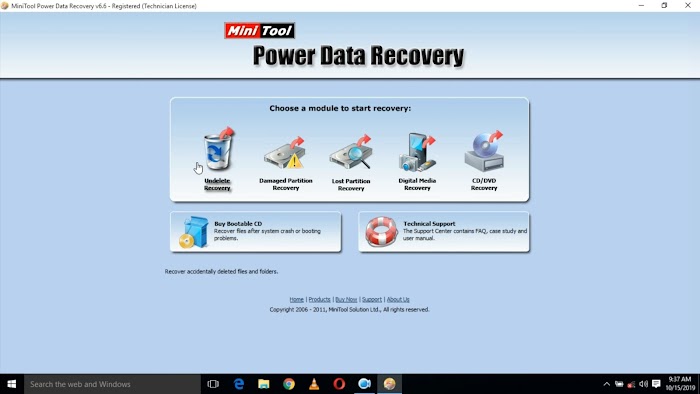
Best Data recovery software for windows 10
There are various reasons for data loss like in a hard drive there are lots of moving part and every mechanical part has its fixed life after that time those parts not work properly in such case get a major data failure another reason can be a system failure and virus affect on the data in such case our data is more important to us and that time we need data recovery. The best software, in my opinion, is a mini tool power data recoveryIn this software, there are various options available
- Undeleted recovery
- Lost partition recovery
- Damaged partition recovery
- Digital Media recovery
- CD/DVD recovery or bootable CD/DVD recovery
To use this software Click Here and download the software from the official site then install it in your PC and open the software Then
Step 1. Select the issue of your data loss then.

Step 2. Choose your drive for recovery.


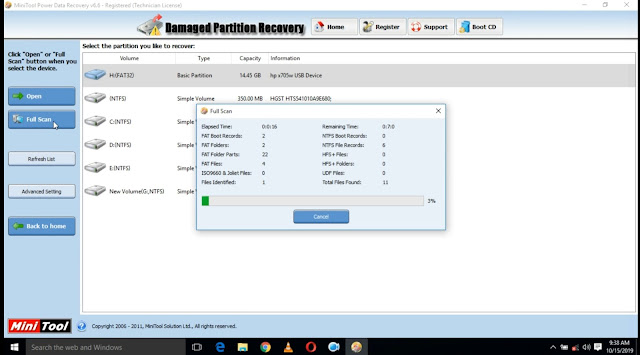

0 Comments: