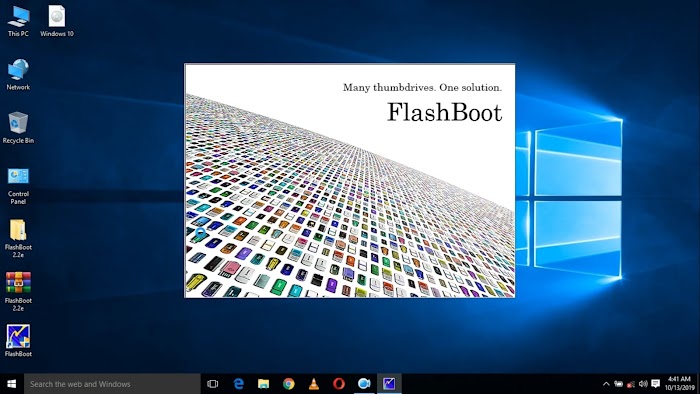
How to make bootable pen drive.
It is most important to make the boot drive you need when installing a new operating system. In the past, most users used to install Windows with the help of CD / DVD. And at that time it was not possible to support boot on flash media but in the current situation CDs / DVDs are out of trend now. But now modern laptops are coming without CD / DVD drives and some new portable computers are small book sizes and at that point we need a bootable USB drive to show you how to make it
Step 1.
Plug a USB drive into your computer. That USB drive must have at least 4 GB of space if you want to make bootable USB of Windows 7, 8 or 10 but not for Windows XP it received only 1Gb of Space And it should completely empty otherwise your data will be a loss.
Step 2.
Get the latest version of a Windows XP, 7, 8 or 10 ISO file. To do this
Go to the Windows official site and the download page. Select your windows version
Enter your selected Windows product key.
1. Click Verify
2. Select a language.
3. Click Confirm
Select a Download options 32-bit or 64-bit
Else you need a bootable CD/DVD of your windows which you want to bootable either it is Windows XP, 7, 8, or 10
Step. 3
Open the browser and search for Flash boot Download page. This page contains a tool that allows you to make a USB drive bootable
Step 4.
Download and install this software in your Laptop or computer and open it.
Step 5.
Then select CD to USB option in that software. and Click Next
Step 6.
Then select CD/DVD disk in you have a Windows CD/DVD otherwise select image and select your iso file
 |
Step 7.
convert windows vista, windows 7, windows 8, installation DVD (NTFS MODE) and click Next
Select your USB device and click Next
Step 9.
Next window is about the formatting options if you want to give a name for your USB Drive then select volume label then click NEXT
Step 10.
In the next window, the USB drive gets formated and start copying windows files in it.it takes 5 min of time and you did it now you can install Windows in multiple computers using this pen drive only you have to do is go to your bias and select your USB Drive.

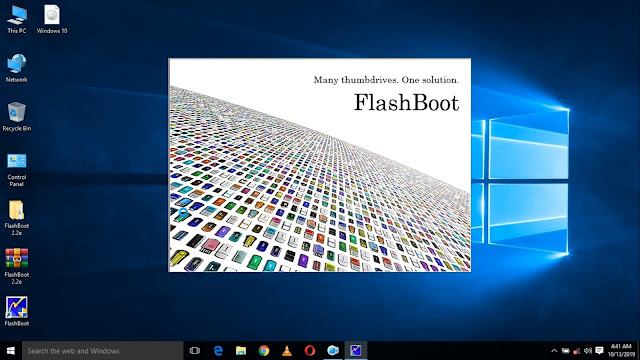





0 Comments: